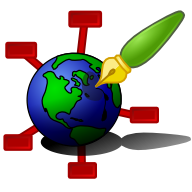Zim - A Desktop Wiki
Install
Note: This page documents how to run and install zim from source. See downloads for pre-packaged versions.
Another Note: To test zim it is not needed to install zim at all. You should be able to run it directly from the source directory by calling `./zim.py`.
Installing from source
Dependencies
First you should verify you have the dependencies zim needs. You will at least need the following:
- gtk+ >= 2.6
- python >= 2.5
- python-gtk
- python-gobject
- python-simplejson (for python < 2.6)
- python-xdg (optional, but recommended)
- xdg-utils (optional, but recommended)
Once the dependencies are fulfilled you can run zim directly from the source directory by calling `./zim.py` or continue to install.
Ubuntu
On Ubuntu or other debian derived systems, the following packages should be installed:
- python
- libgtk2.0-0
- xdg-utils
- python-gtk2
- python-xdg
Note: see downloads for a pre-packaged Ubuntu package
Windows
To install gtk, python and python-gtk on Windows see the instructions at http://www.pygtk.org . If you use python 2.5 you will also need to install the python simplejson module. This can be obtained from http://pypi.python.org. The python-xdg module is not useful on Windows, so you can skip it.
Note: see downloads for a pre-packaged Windows installer
Mac OS X
You can run Zim on Mac if you have the proper dependencies installed. Additionally, if GtkOSXApplication is installed, Zim's menus will appear in OS X's menu bar instead of in the Zim window.
Zim's dependencies can be installed with the help of Homebrew. Installing the gtk-mac-integration package installs the GTK+ dependencies. pyxdg can be installed using pip:
/usr/local/bin/pip install pyxdg
Now you can run Zim from the source package using the Homebrew-provided Python:
If you are using MacPorts instead then installing the following ports should work:
- gtk2 (preferably with +quartz+no_x11 options)
- python27
- py27-pygtk
- py27-gtk-osx-application-gtk2
- py27-simplejson
- py27-xdg
An alternative that is reported to work is to install PyGTK for Mac. This will make your zim window look nicer compared to using the Mac Ports option. With PyGTK for Mac installed, you can just run zim directly from the source package.
Testing
To verify zim is working properly on your system you can call the test suite using `./test.py`. Failures do not have to be critical, but in theory all tests should pass.
Installing
Zim can be installed from source using:
./setup.py install
Most plugins have additional requirements. These are listed in the plugin
descriptions.
Install Paths
If you install in a non-default location you may need to set the PYTHONPATH environment variable in order for zim to find it's python modules. For example, if you installed the modules below "/home/user/lib/zim" you need to set:
Also zim uses the XDG paths to locate data and config files. If you get an error that zim can not find it's data files For example, if you installed the zim data files to "/home/user/share/zim"
you need to set the data path like this: