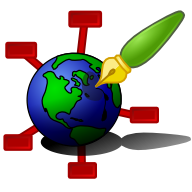Zim - A Desktop Wiki
Daily Journal
You can use zim a journal notebook by using the Journal plugin. The plugin can be configured to generate either daily or weekly pages that can be used as a journal. It also has a separate index view with a calendar.
Typically the journal pages are a section of a larger notebook and other sections can be used to write down information per project or per topic. If you want to organize the project information by date as well — e.g. minutes of meeting — you can use headings with a date to organize the project page (just press <Ctrl>D to insert the date and <Ctrl>2 to format it as a heading). Now you just use the journal page as a diary and write down "worked on project xyz" or "meeting with .. for project ...". That way you can easily scroll through all information of a project but also look up what you worked on on a specific day.
You could also use tags to tag e.g. projects or people in your journal pages to get a faster search results and link notes over time.
A Bullet Journal notebook is a specific form of a daily journal.