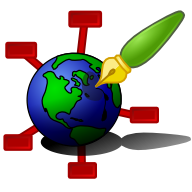Zim - A Desktop Wiki
Diagram Editor
The diagram editor allows you to insert and edit diagrams based on GraphViz. GraphViz (or "dot" as the program is also referred to) uses a basic script language to define diagrams. This plugin adds a dialog where one can define a diagram in this script. The dialog shows a preview of the rendered diagram and when the diagram is finished it can be inserted in a zim page as an image. You can always edit it later again by selecting "Edit Diagram" from the context menu (right-mouse-click on the diagram will show the context menu).
Dependencies: This plugin requires GraphViz to be installed. In specific the "dot" command should be available in the system path.
Example
For example a diagram like:
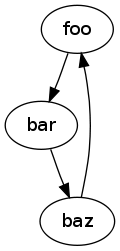
Can be created by entering the following definition in the dialog:
digraph G {
foo -> bar
bar -> baz
baz -> foo
}
For full documentation of the script language see: http://www.graphviz.org/
Options
This plugin has the following options:
- The option Generate diagrams in SVG format determines whether the diagrams will be generated in the SVG format. This is only enabled by default if your system supports it.
- The option Default text sets the default text for each new diagram, to help get you started. An example default is digraph G {rankdir=LR}