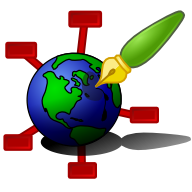Zim - A Desktop Wiki
Score Editor
The score editor is a simple dialog that allows you to insert a score into a page using GNU Lilypond.
In order to be able to use this plugin, you must have GNU Lilypond installed and the following commands must be available on your system: "lilypond" and "convert-ly" (why?). You can control the look of the scores using the special template "_Score.ly".
Dependencies: This plugin requires GNU Lilypond to be installed. Specifically, the "lilypond" and "convert-ly" commands should be available in the system path.
Syntax
Refer to the References section for information on GNU Lilypond syntax.
Following are a few examples generated by the plugin:
Example 1: Pachelbel's Canon

\relative c {
\clef bass
\key d \major
\time 4/4
d4 a b fis
g4 d g a
}
Example 2: With Chords, Staff and Lyrics

<<
\chords {
c1:m7 f2:7 c2
}
\relative c'' {
g2 es8( c4) es8
f8 es d c~ c2
}
\addlyrics {
You are
the sky and my rain,
}
>>
Example 3: With multiple Staffs

hornNotes =
\relative c {
\time 2/4
R2*3
r4 f8 a cis4 f e d
}
bassoonNotes =
\relative c {
\clef bass
r4 d,8 f gis4 g b bes
a8 e f4 g d gis f
}
<<
\new Staff \hornNotes
\new Staff \bassoonNotes
>>
Example 4: With Strumming rhythm and FretBoard
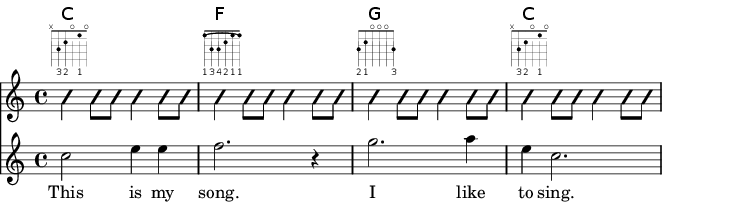
<<
\new ChordNames {
\chordmode {
c1 | f | g | c
}
}
\new FretBoards {
\chordmode {
c1 | f | g | c
}
}
\new Voice \with {
\consists "Pitch_squash_engraver"
} {
\relative c'' {
\improvisationOn
c4 c8 c c4 c8 c
f4 f8 f f4 f8 f
g4 g8 g g4 g8 g
c4 c8 c c4 c8 c
}
}
\new Voice = "melody" {
\relative c'' {
c2 e4 e4
f2. r4
g2. a4
e4 c2.
}
}
\new Lyrics {
\lyricsto "melody" {
This is my song.
I like to sing.
}
}
>>
Template
The Score plugin's template has following three variables to customize your GNU Lilypond document, used for generating the score images:
- include_header: Common include header section to include GNU Lilypond predefined files or add common definitions.
- include_footer: Common include footer section to define standard footer section to be included in the GNU Lilypond document.
- score: The actual user input in Insert/Edit dialog box in used.
Feel free to tailor the template file for your needs.
GNU Lilypond Version
Syntax of GNU Lilypond could change with new releases, and these changes need not be backward compatible. For this reason, the version of GNU Lilypond when the score was created is inserted into the score text by the plugin.
When a different version of GNU Lilypond is installed, the plugin will use convert-ly (packaged with GNU Lilypond) to convert the score file to be compatible with installed version before rendering the score.
References
- Quick introduction to text input in GNU Lilypond (http://lilypond.org/text-input.html)
- Learning Manual for GNU Lilypond (http://lilypond.org/doc/v2.14/Documentation/learning/index.html)
- Notation reference for GNU Lilypond (http://lilypond.org/doc/v2.14/Documentation/notation/index.html)
- Snippets database for GNU Lilypond (http://lilypond.org/doc/v2.14/Documentation/snippets/index.html)
- Other manuals for GNU Lilypond (http://lilypond.org/manuals.html)